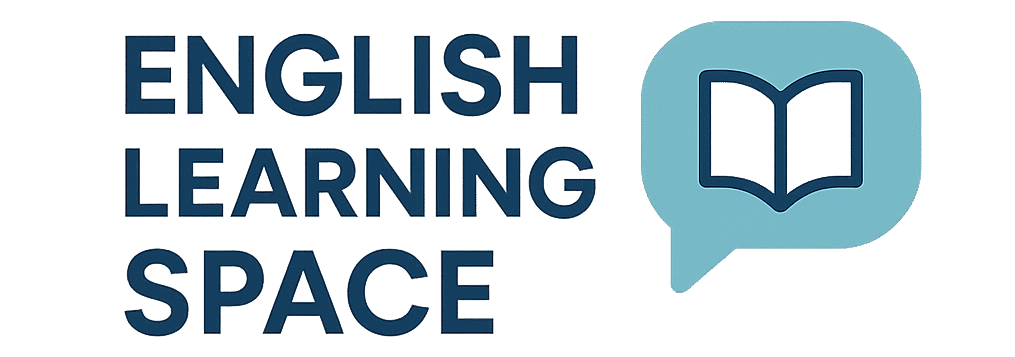Learning English can feel frustrating when you forget words you just studied or mix up grammar rules again and again. But what if there was a simple way to help you remember, without spending hours reviewing?
That’s where Anki, a popular flashcard app, comes in. It uses spaced repetition—a learning technique proven to help you remember new information for the long term. It is NOT a language app but a spaced repetition system.
When I started using Anki, I noticed real progress with vocabulary, grammar, and tricky phrases. Whether you’re learning for work, study, or travel, Anki can help you review smarter and learn more confidently.
What Is Anki and Why Do English Learners Use It?
Anki is a free flashcard app that uses spaced repetition. This means it shows you words and grammar at the right moment—just before you’re about to forget them. It’s much more effective than reading the same word lists over and over.
For English learners, Anki is a great tool to:
- Build vocabulary faster
- Practice grammar rules
- Improve listening and pronunciation
- Study regularly, even with just a few minutes a day
How Does Anki Work? A Simple Example
Anki works with digital flashcards. Each card has a question on the front and the answer on the back. Example:
- Front: What is the past tense of “go”?
- Back: went
Anki asks how easy it was to remember each card. If you find it hard, it shows the card again soon. If it’s easy, it waits longer. This saves time and helps you focus on what you really need to review.
You can make your cards better by adding:
- Pictures (to help visual learners)
- Audio recordings (for pronunciation)
- Full sentences (so you learn how words work in context)
Why Anki Helps You Learn English Faster
Many learners spend hours reading vocabulary lists but still forget words when speaking. Anki changes this by giving you small, regular review sessions, helping you move information into your long-term memory.
You can:
- Study anywhere—on your phone, laptop, or browser
- Review during short breaks
- Build a personal collection of words and grammar that matter to you
The more your cards reflect your real life (work, hobbies, or travel), the easier it is to remember and use new language.
How to Start Using Anki for English
Here’s how to begin:
1. Download Anki
Get the free desktop version from Anki’s official website. It’s free for Android and in your browser. The iOS app has a one-time fee. Download for free: https://apps.ankiweb.net/
2. Create a Deck
A deck is like a folder for your flashcards. Start with one for English vocabulary or grammar.
3. Add Cards
You can make your own cards or download free decks created by other learners.
4. Personalise Your Cards
Add your own sentences, images, and audio. Example: hear a new word on YouTube? Add a screenshot and the sentence.
Click here to see how I recommend you use Anki:
Simple Flashcard Ideas for English Learners
Try these ideas to start building your deck:
- Vocabulary: Front: “reluctant” | Back: “unwilling, not eager” + example sentence
- Grammar: Front: “Plural of ‘mouse’?” | Back: “mice”
- Idioms: Front: “Kick the bucket” | Back: “to die”
- Listening practice: Front: audio clip of a native speaker | Back: written word and meaning
Tips to Get the Best Results with Anki
✔ Study daily—even 5 to 10 minutes helps
✔ Add personal examples (from movies, work, or hobbies)
✔ Use full sentences, not just single words
✔ Listen to new words and repeat them out loud
✔ Start small, and keep your decks simple and useful
Common Mistakes to Avoid
⚠ Adding too many new cards too quickly—start with 10–20 a day
⚠ Skipping days—Anki works best with regular practice
⚠ Trying to learn everything at once—focus on what’s most useful for you now
Take It Further: More Ways to Use Anki
- Install add-ons like audio players or picture quizzes
- Create fill-in-the-blank cards instead of simple translations
- Add words and phrases from conversations, articles, or TV shows
- Keep your learning balanced: clear your daily reviews before adding lots of new cards
Is Anki Free?
Yes!
- Free on desktop (Windows, Mac, Linux), Android (AnkiDroid), and browser (AnkiWeb).
- iOS app: paid, one-time fee.
- Cloud sync: free through AnkiWeb.
Most learners get all the essential features without ever paying.
Final Thoughts: Build a Strong English Habit with Anki
Learning English takes daily effort, but with tools like Anki, your practice becomes more focused and less frustrating.
Start by creating a few flashcards from what you read, watch, or hear today. Review a little each day, and you’ll soon feel more confident when speaking and writing in English.
➡ Ready to begin? Download Anki and make your first deck today.
I have a free training using Anki and other tools to improve your English get the link here:
Free English Planning Guide
Small steps every day lead to real progress.