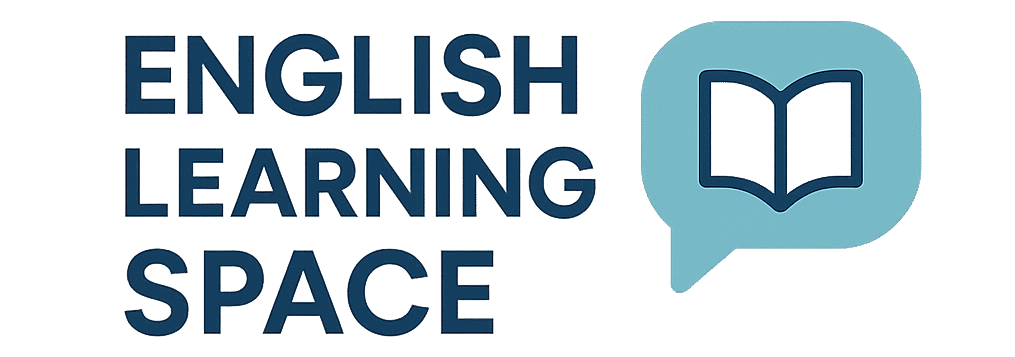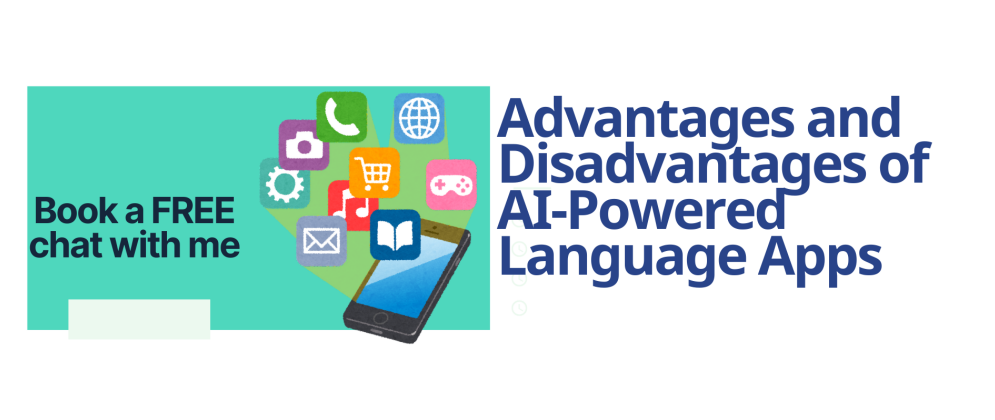
Language Apps: What You Need to Know
AI-powered language apps are changing the way professionals around the world improve their English. Whether you’re preparing for a job interview, writing emails, or leading meetings in English, tools like ChatGPT, Grammarly, and language learning apps can save time and boost confidence.
But are they enough on their own? And what’s the best way to use them effectively?
In this article, we explore the advantages and disadvantages of AI language learning apps, especially for busy professionals who want to improve their English without taking traditional language classes.
What Are AI-Powered Language Apps?
AI-powered language tools use artificial intelligence to help you learn and use a new language. They can:
- Correct grammar and spelling mistakes
- Suggest better vocabulary or sentence structure
- Simulate conversations
- Create personalised exercises
- Provide pronunciation or fluency feedback
Examples include ChatGPT for English practice, Grammarly for business writing, Elsa Speak for pronunciation, and Duolingo or Babbel for grammar and vocabulary.
Advantages of AI Language Learning Tools for Professionals
1. Learn at Your Own Pace, Anytime
AI apps are designed for flexibility. You can study English during your commute, on a lunch break, or late at night. No more waiting for scheduled classes. This makes it ideal for professionals with limited time.
2. Personalised Feedback That Saves Time
Apps like ChatGPT and Grammarly adapt to your level. They give you instant corrections and suggestions based on your strengths and weaknesses, helping you improve faster.
3. Support for Real Business Tasks
Whether you’re writing a report, preparing for a client call, or updating your LinkedIn profile, AI tools offer immediate help with professional vocabulary and tone.
4. Confidence Without Pressure
Practising in private helps you speak or write English without fear of mistakes. Over time, you build confidence and feel more prepared to use English in real situations.
5. Affordable and Accessible
Many tools are free or low-cost. You can get started without a big financial commitment, and you don’t need to travel or take time off work to study.
6. Real-World Language Use
AI tools often use current, real-life examples rather than textbook phrases. This makes your English sound more natural in emails, meetings, and professional conversations.
7. Suitable for Specific Goals
Whether you want to improve your business writing, practise interview questions, or work on pronunciation, there’s likely a tool that focuses on your specific goal.
Disadvantages of AI Language Apps for Professionals
1. No Real Human Interaction
Language is about people. AI apps can’t replace real conversations, facial expressions, or tone of voice. They may also miss emotional or cultural meaning.
2. Over-Reliance on Tools
It’s easy to use AI tools as a shortcut — letting them do the work for you. But this can prevent long-term learning. You need to think, practise, and apply what you learn.
3. Inconsistent Quality Across Apps
Some apps offer high-quality instruction, while others may provide outdated or incorrect suggestions. It takes time to find tools that are right for your level and needs.
4. Limited Speaking Practice
Most tools focus on writing and reading. Speaking fluently requires interaction and real-time responses, which AI still struggles to replicate.
5. Privacy and Data Concerns
Using tools for work-related tasks (like client emails or presentations) raises data privacy questions. Always check if the app protects your information.
6. Lack of Accountability
With no teacher or schedule, it’s easy to lose motivation. Without regular check-ins, you may stop practising and stop progressing.
7. Cultural Gaps
AI doesn’t always understand cultural tone or business etiquette. For example, giving feedback or negotiating in English may vary depending on the country or industry — and apps don’t always reflect that.
How to Make AI Tools Work for You
AI tools work best when they’re part of a balanced learning plan. Here’s how to make the most of them:
- Use Grammarly to improve writing, but read your corrections carefully to learn from them.
- Use ChatGPT to practise small talk, generate example answers, or write business emails — but edit the text to make it your own.
- Try a pronunciation app like Elsa Speak, but follow up with real conversation practice with a teacher or colleague.
- Keep a learning journal or progress tracker to stay motivated and notice improvement.
- Don’t use just one app — combine tools for listening, reading, writing, and speaking.
Want more help with this? I’ve created a structured English Action Plan that shows you exactly how to combine tools and habits for daily progress.
The Future of AI in Language Learning
AI is improving quickly. We can expect better pronunciation tools, more natural conversation practice, and even more culturally aware feedback.
What’s coming soon?
- Tools that simulate full conversations with realistic tone and flow
- Language apps with personalised career-based content (for example: English for marketing or finance)
- Better integration between human teachers and AI
- More access for learners in every country and time zone
The future is bright — but it’s not automatic. AI tools can guide you, but you still need to take action.
Final Thoughts
AI language apps are powerful tools for professionals who want to improve English in a flexible, modern way. But they are not a complete solution. For best results, use them with:
- Clear goals
- Real speaking opportunities
- A structured learning routine
- Occasional feedback from a teacher or coach
At English Learning Space, I help busy professionals improve their English with a mix of smart tools, habit strategies, and focused practice.
Ready to Improve?
Would a simple, structured plan help you stay consistent with your English?
I’m creating an English Action Plan designed for busy professionals who want to improve using smart apps, tools, and short daily routines.
Comment PLAN below or send me a message, and I’ll share more details with you.